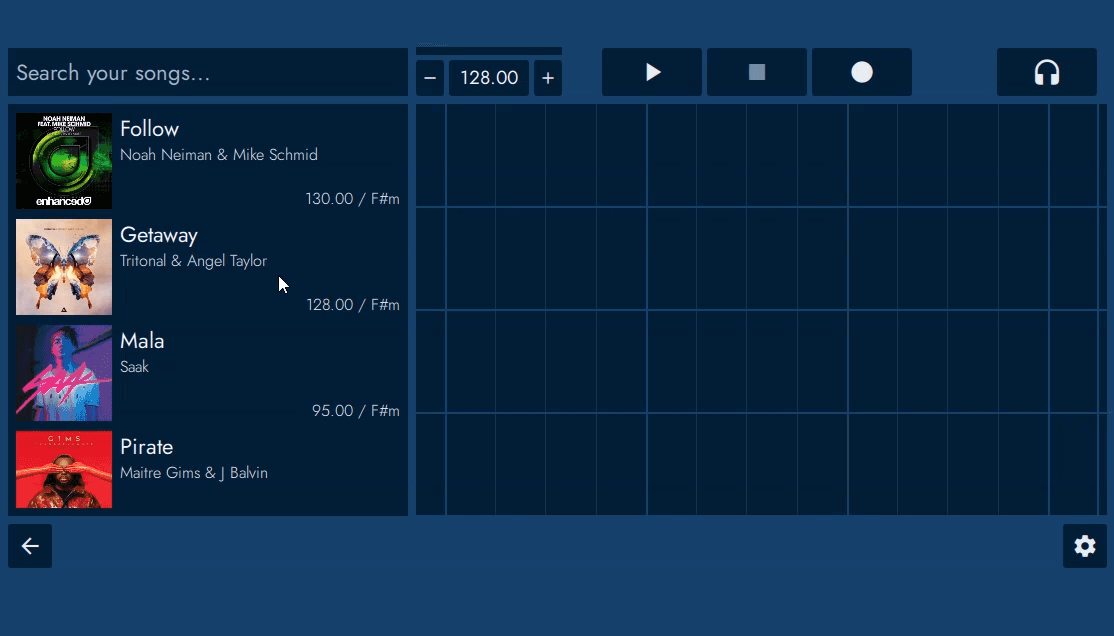Library
blueberry provides a convenient library search interface, so you can find the right song for the right moment. Track metadata is imported directly from your Engine Prime database, so you'll always have up-to-date key, tempo, and tag information.
Loading a Song
To load a song from the library into the arrangement, drag the song from the library view at the left of the window to the arrangement view on the right.
Search & Filters
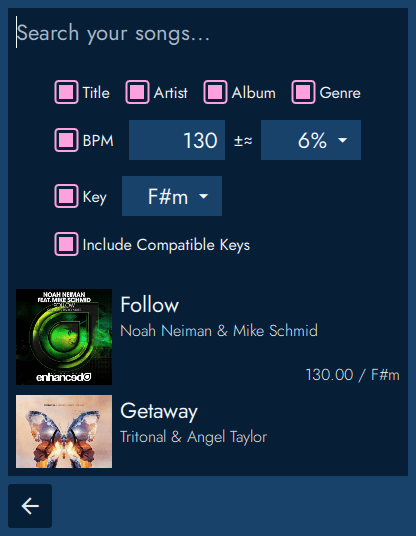
To search your music library, click inside the box labeled "Search your songs..." and begin typing. The library view should update as you type, displaying only those songs relevant to your search query. You'll also notice a dropdown box, which provides the following advanced search filters:
- Title/Artist/Album/Genre: Enable or disable searching these tags for your query.
- BPM: Display only tracks with the specified tempo, with a tolerance of either 0%, 6%, or 12% difference from the specified value.
- Key: Display only tracks with the specified key.
- Include Compatible Keys: Display tracks with the specified key, or any harmonically compatible keys.
Click anywhere outside the dropdown to hide it. Click the "X" icon in the search bar to clear all search filters.